1) While on an active shift, open your app menu in the top left and then tap on your active shift card. It will read “Shift Ends: [XX:XX]”.
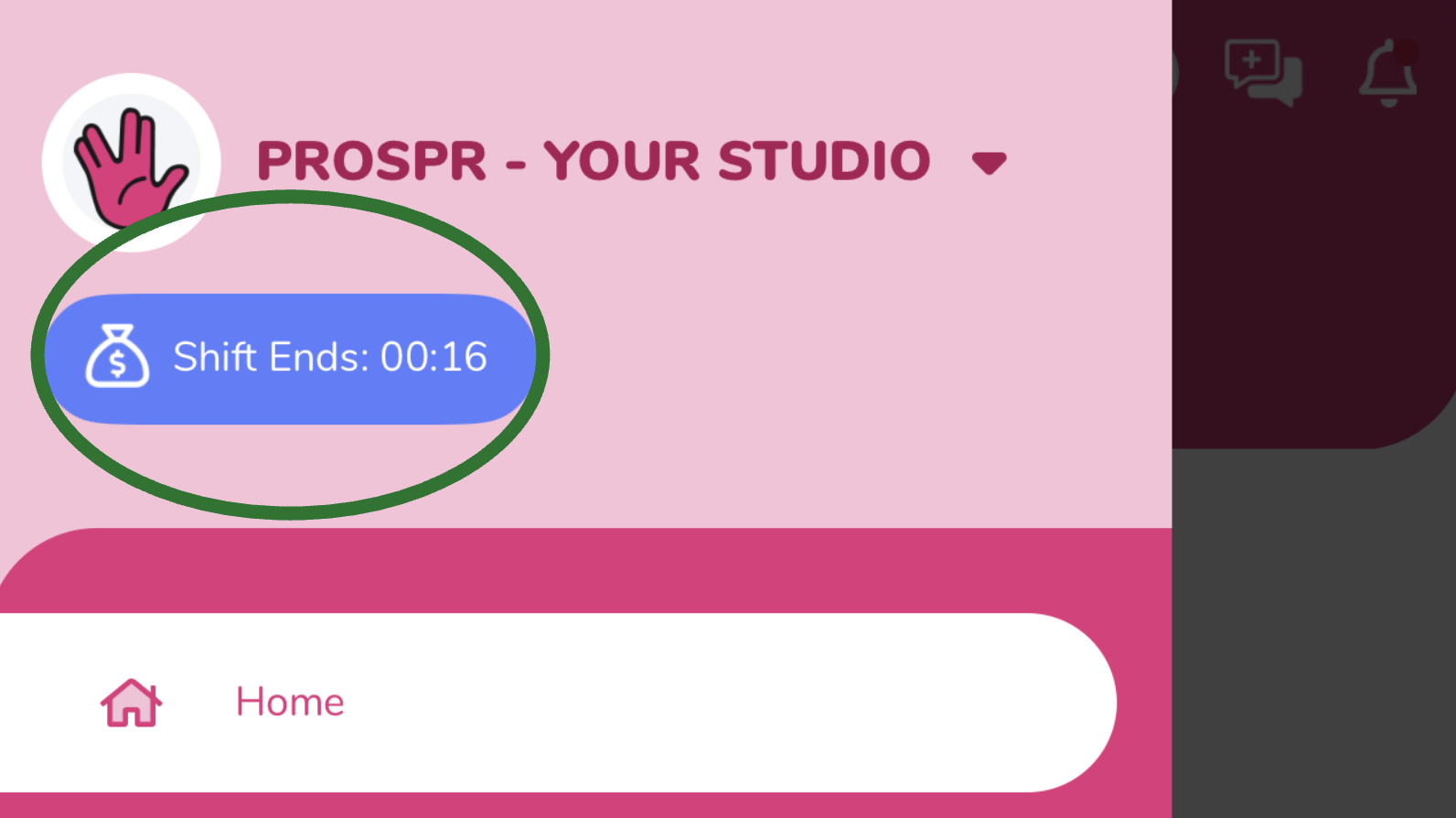
2) Click “Clock Out” and then “Done”.
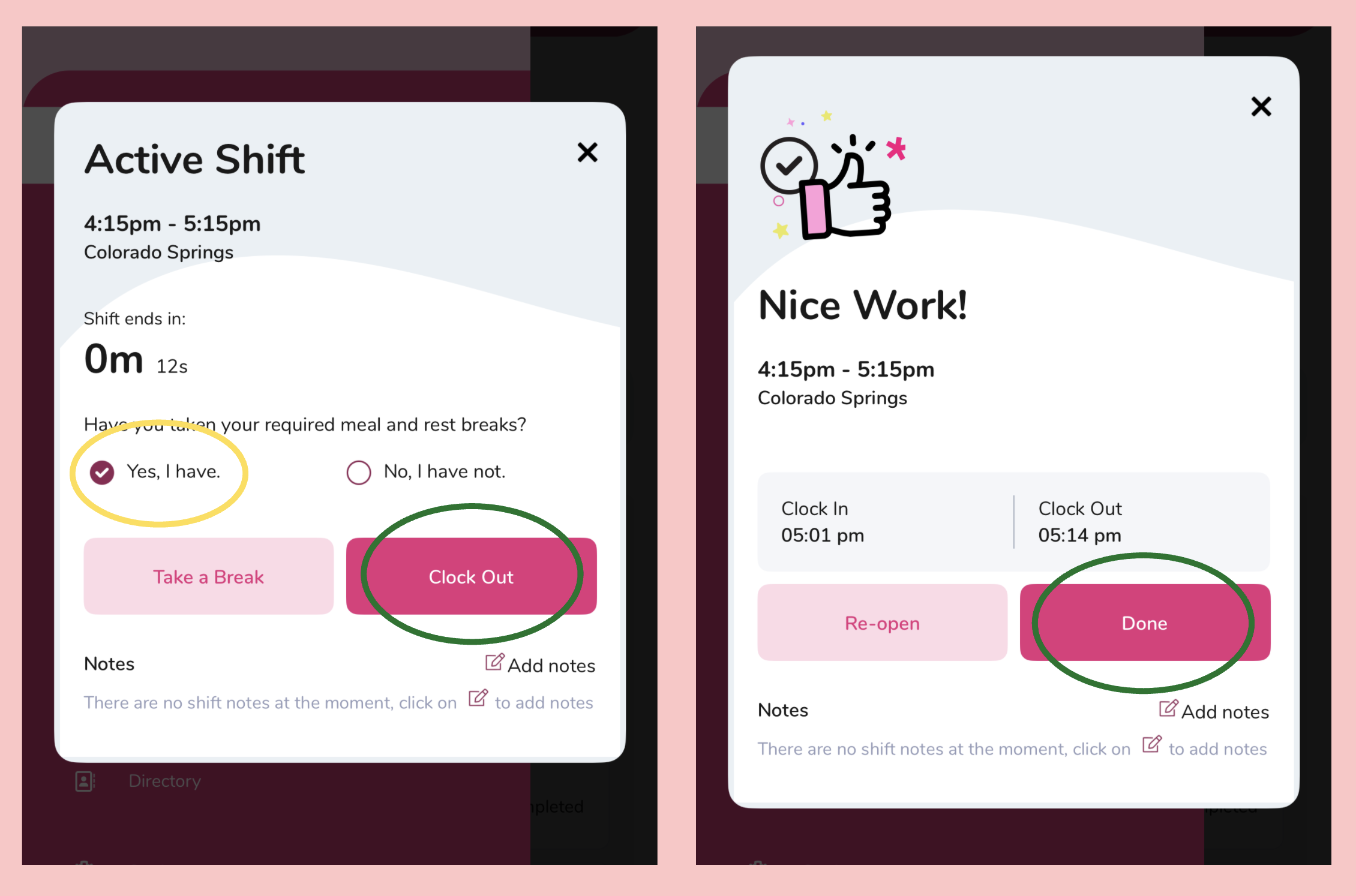
3) When you're ready to finish, tap "Done" or the "X" button.
4) If you need to re-open your timecard, click on your shift card where it says “Shift Completed”, and then the Re-open button.
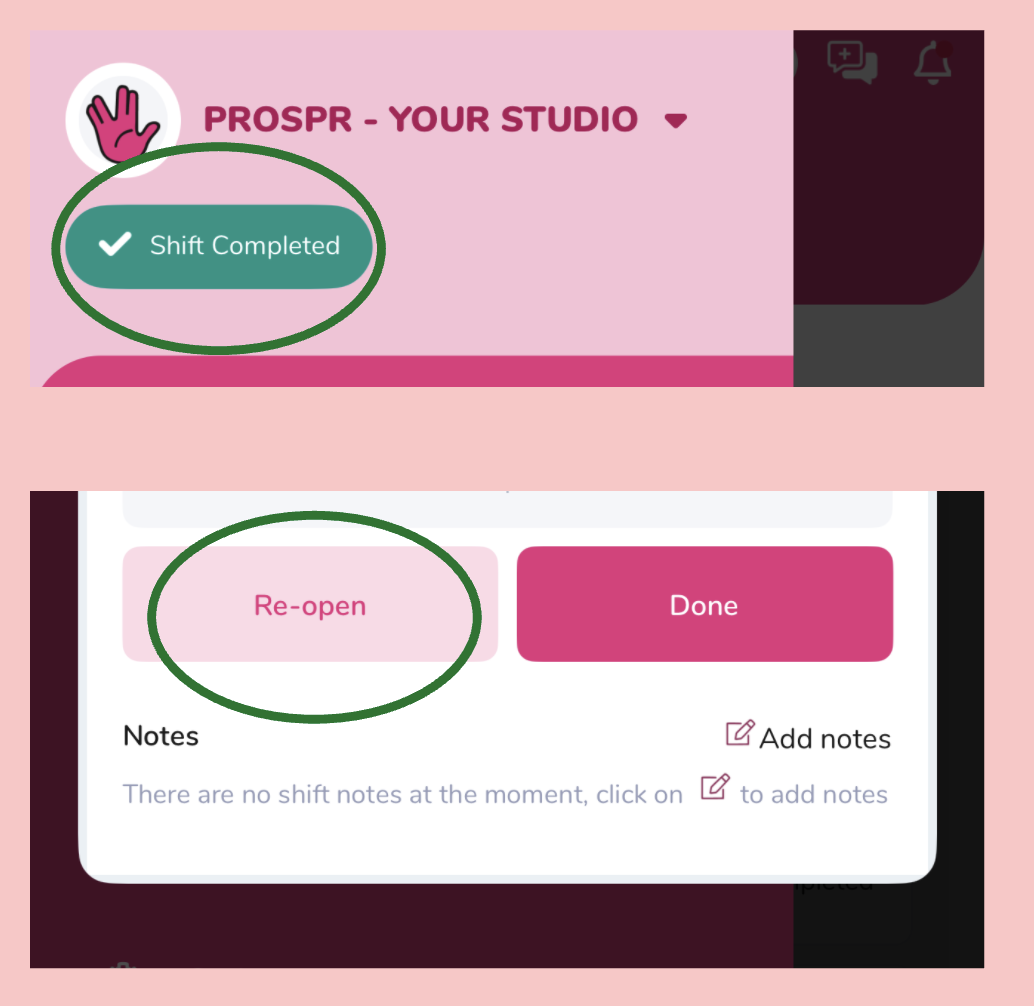
Need to find this shift later on? Learn how to find and modify your past time cards:
How to View Your Time Cards
Learn how to see your past time punch information
1) While on an active shift, your Dashboard will show your Current Shift and active shift card. It will read “Shift Ends: [XX:XX]”. Tap the shift card.
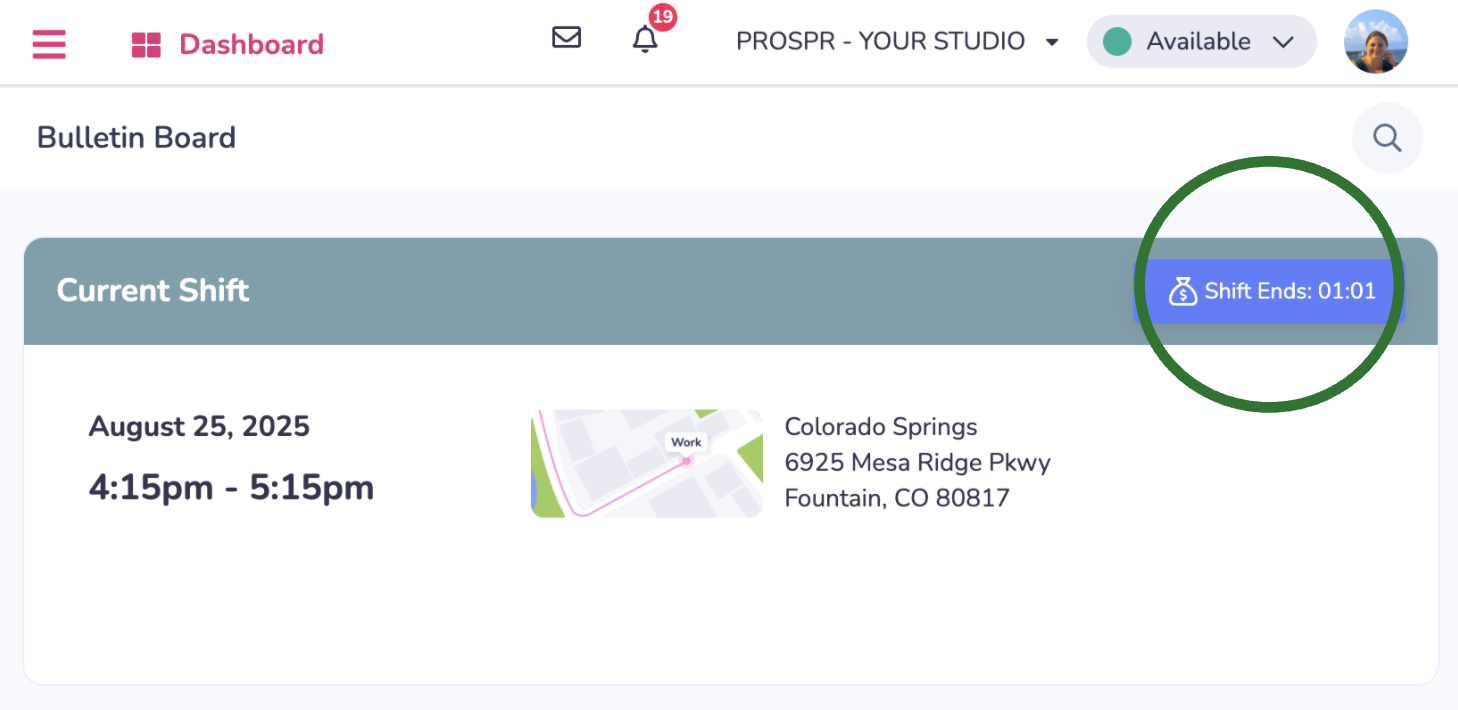
2) Tap the Button that says "Clock Out".
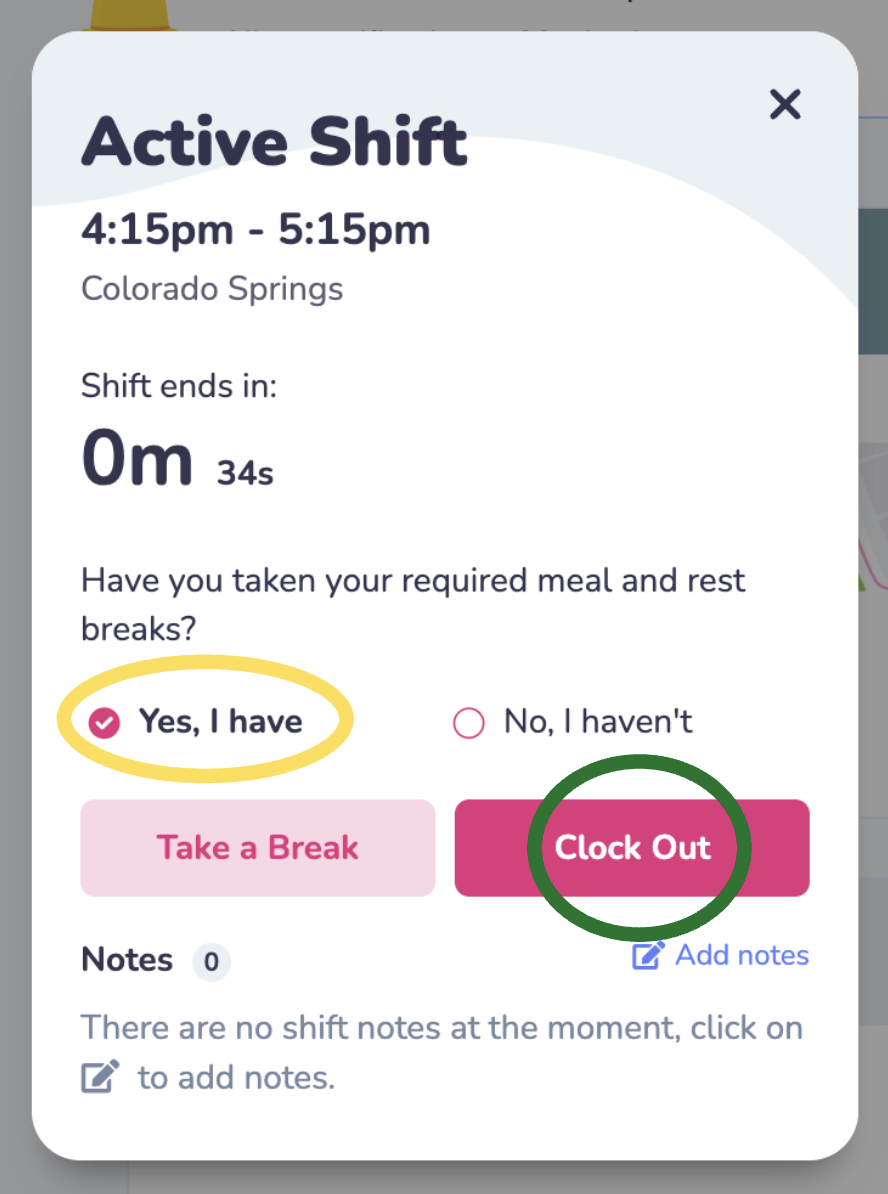
3) If you need to re-open your timecard, click on your shift card where it says “Shift Completed”, and then the Re-open button.