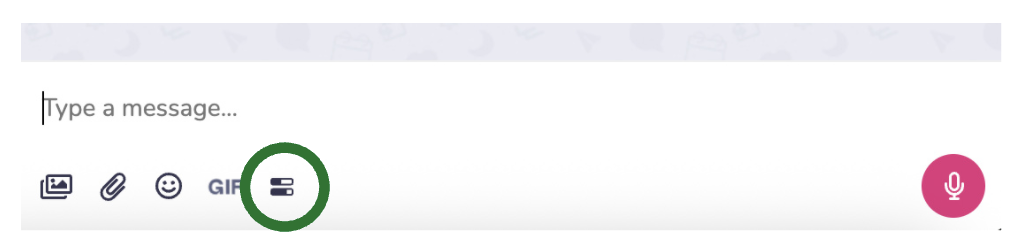1) While in a message thread, tap on the paperclip attachment icon and then choose your file type.

Take Photo. Allows you to take a photo in real-time.
Pick from the gallery. Choose a photo or video from your device.
Send files. From your device.
Add a Poll. A/B, Slider Scale, Ratings, or set Choices.
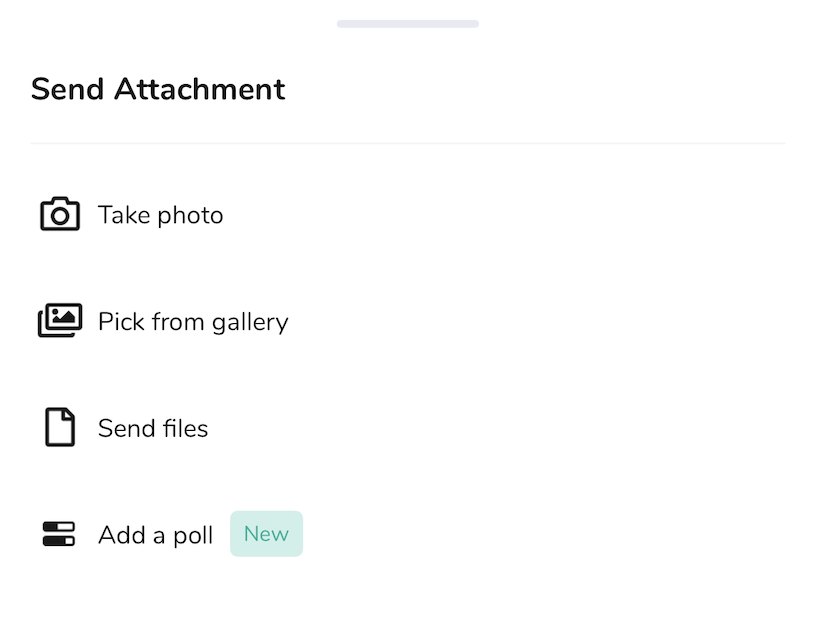
2) Once you've selected your attachment, you can choose to add a message and tap the arrow to send!
Photos and Files Are Not Uploading to Prospr from My Phone
Address issues with file and photo uploads
1) In a message thread, click the paperclip icon, then select the file you want to upload from your computer.
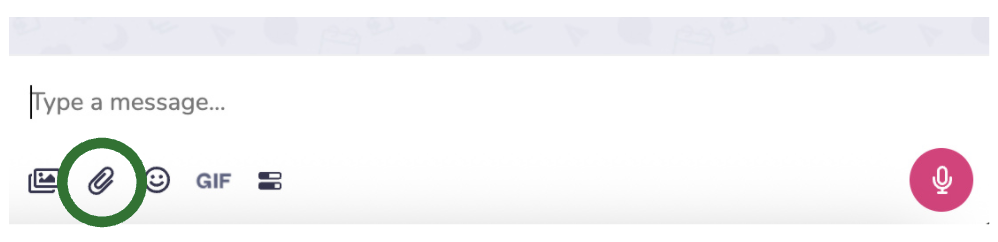
Supported file types: .jpg, .jpeg, .png, .gif, .mp4, .mov, .pdf, .doc, .docx, .txt, .xls, .xlsx, .csv, .zip.
2) Use the poll icon to send polls.