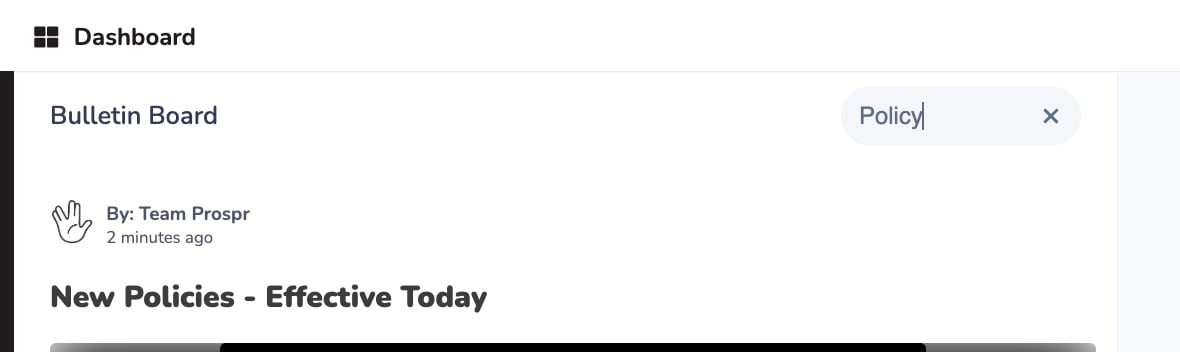Bulletins are how your team will share important updates, announcements, and need-to-know info - all in one place. Think of it as your digital breakroom wall, where you can stay in the loop without sorting through texts or emails. You’ll see bulletins from leadership and managers and you can engage with content by reacting or commenting.
If you’re subscribed to Bulletin updates (more about notifications here), you’ll receive a notification when news has been posted:
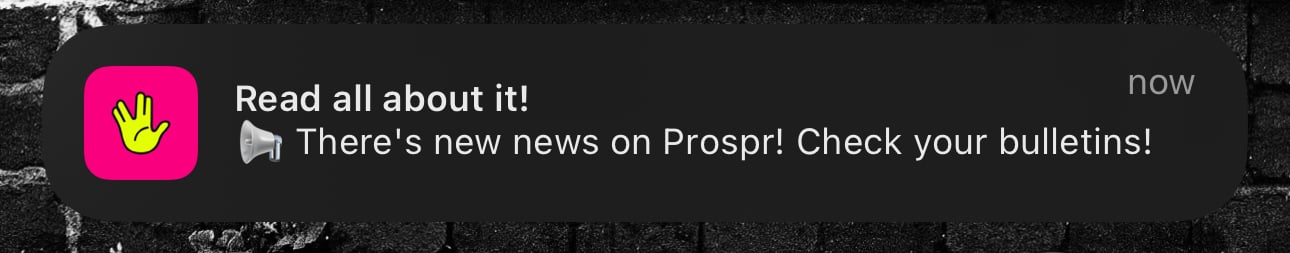
You can click the notification to read your content directly.
If you’ve cleared the alert or want to reference a Bulletin later, follow these steps to locate it quickly.
1) Open your app menu by tapping the two lines in the top left corner of your screen.
2) Navigate to “Bulletins” or “Home”.
2a) If you have the Bulletin button, you’ll be directed straight to the Bulletin board.
2b) If you have the Home button, you’ll need to click “Bulletins” at the bottom of your Dashboard.
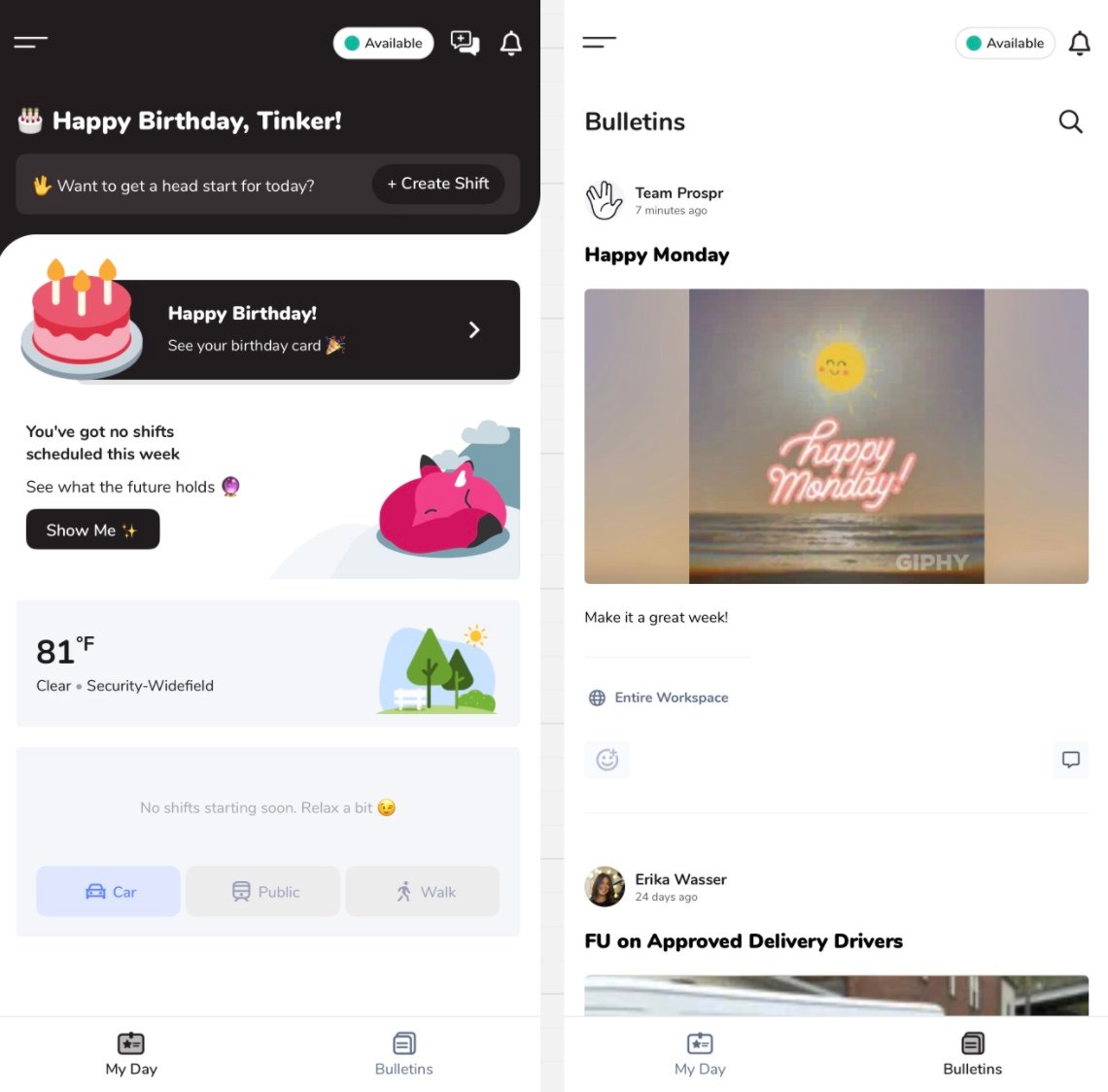
3) Engaging with Bulletins:
3a) Review pinned content and swipe to acknowledge any required reading
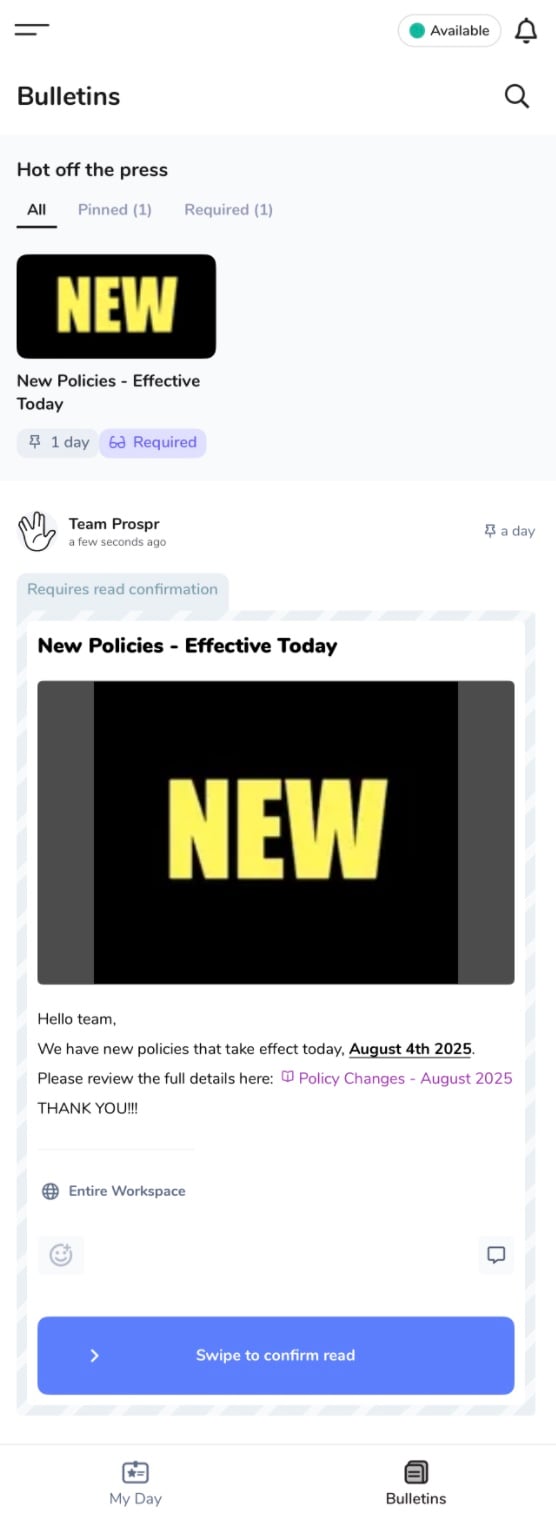
3b) Emoji, comment
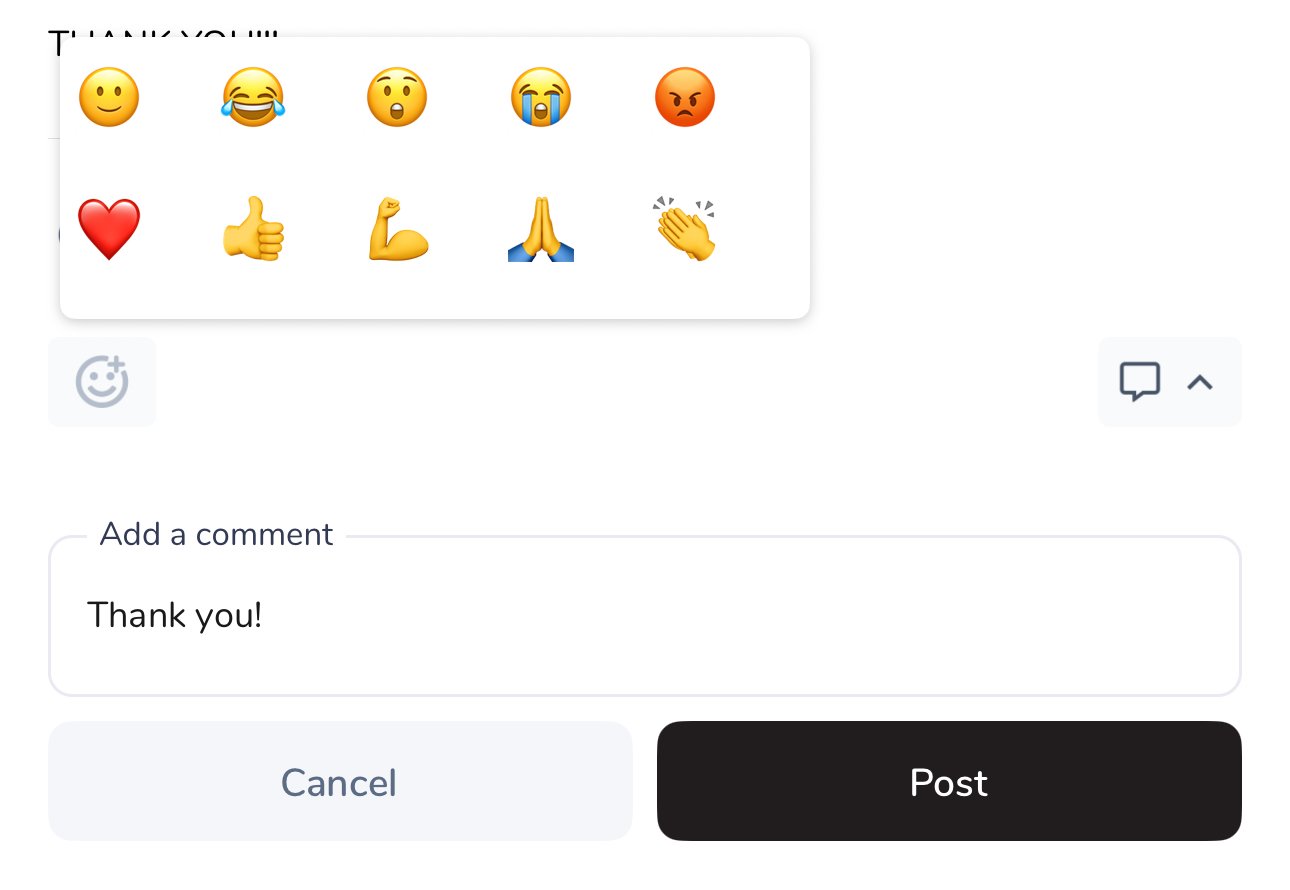
3c) Respond to any relevant polls
3d) Use the search bar to find past Bulletins by typing in relevant keywords.
1) From the web app, open your left panel to "Dashboard"
2) Engaging with Bulletins:
2a) Review pinned content and click to acknowledge any required reading
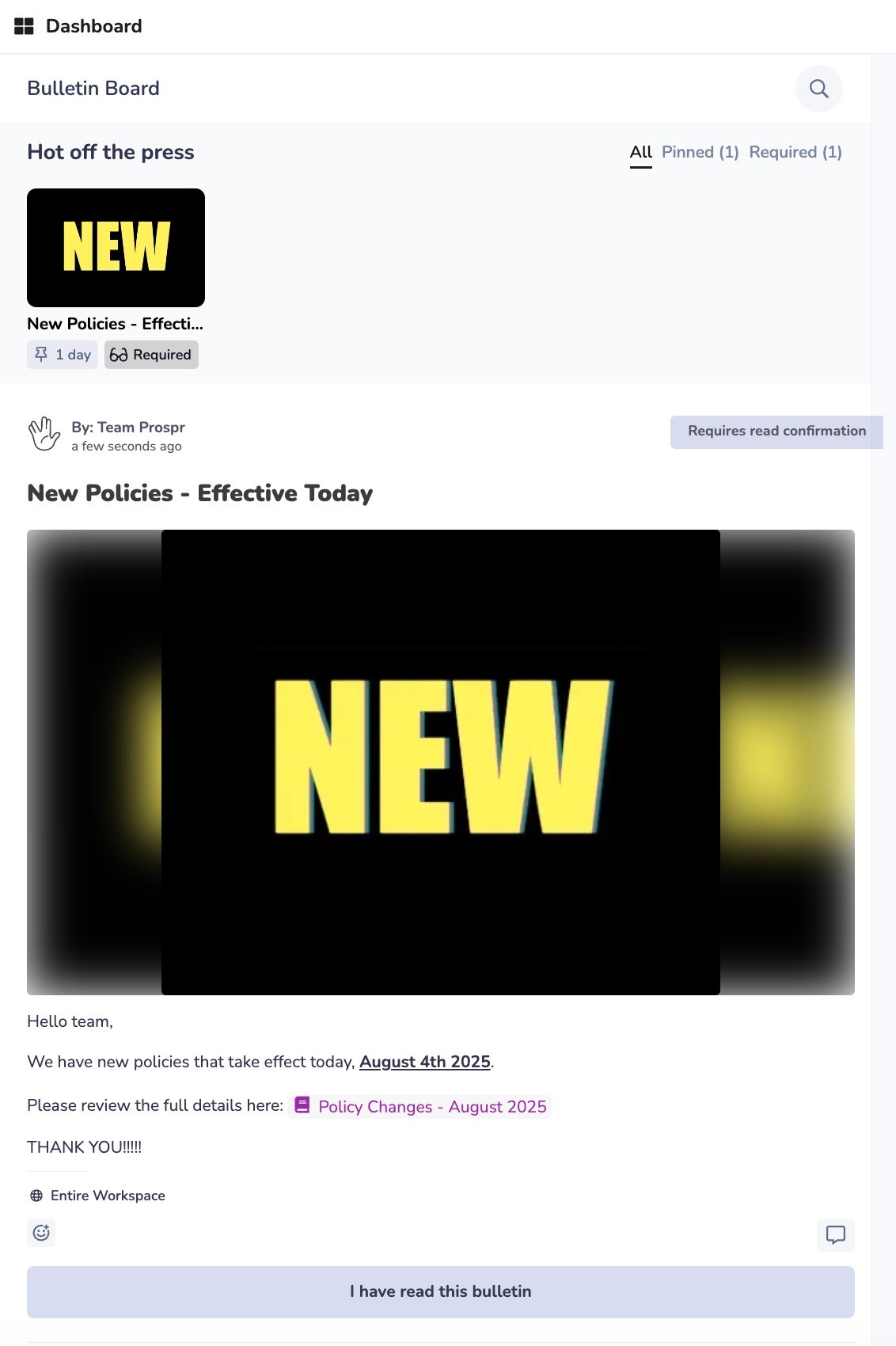
3c) Respond to any relevant polls
3d) Use the search bar to find past Bulletins by typing in relevant keywords.