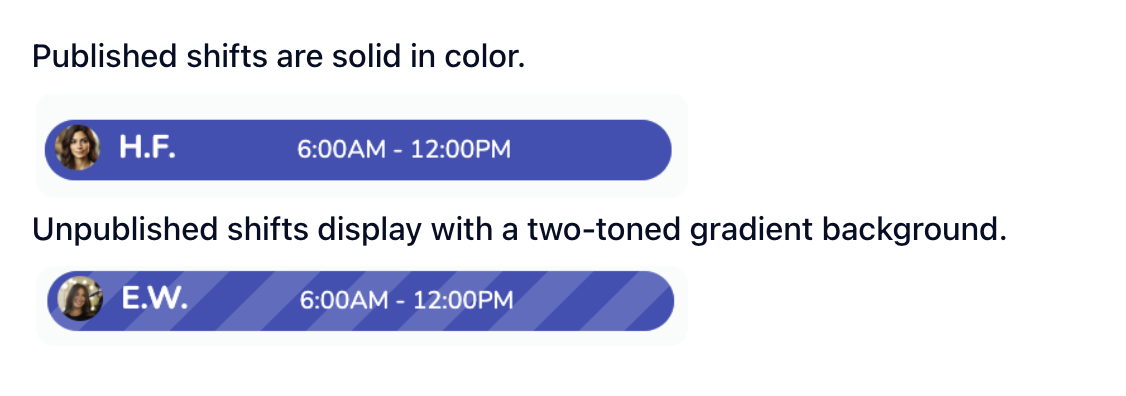
Unassigned/Unpublished in Grid View
Filter to Unpublished Shifts: While in the Grid view, use the calendar icon to view only the unpublished shifts within your selected date range.
Viewing Unassigned Shifts: In the Grid view, unassigned shifts are shown at the bottom, below all team members. If there is more than one unassigned shift for the same team type at the same time, the shifts will be stacked.
Unassigned/Unpublished in Gantt View
Filter to Unassigned Shifts: While in the Gantt view, click on the person icon (highlighted purple below) in the top left corner to view only the unassigned shifts. Unassigned shifts are grey within the Planner.
Filter to Unpublished Shifts: Click on the calendar icon (highlighted purple below) in the top left corner to view only unpublished shifts.
