1) Open your app menu by tapping the two lines in the top left corner of your screen.
2) Tap "Settings"
3) Scroll down to "Change Password."
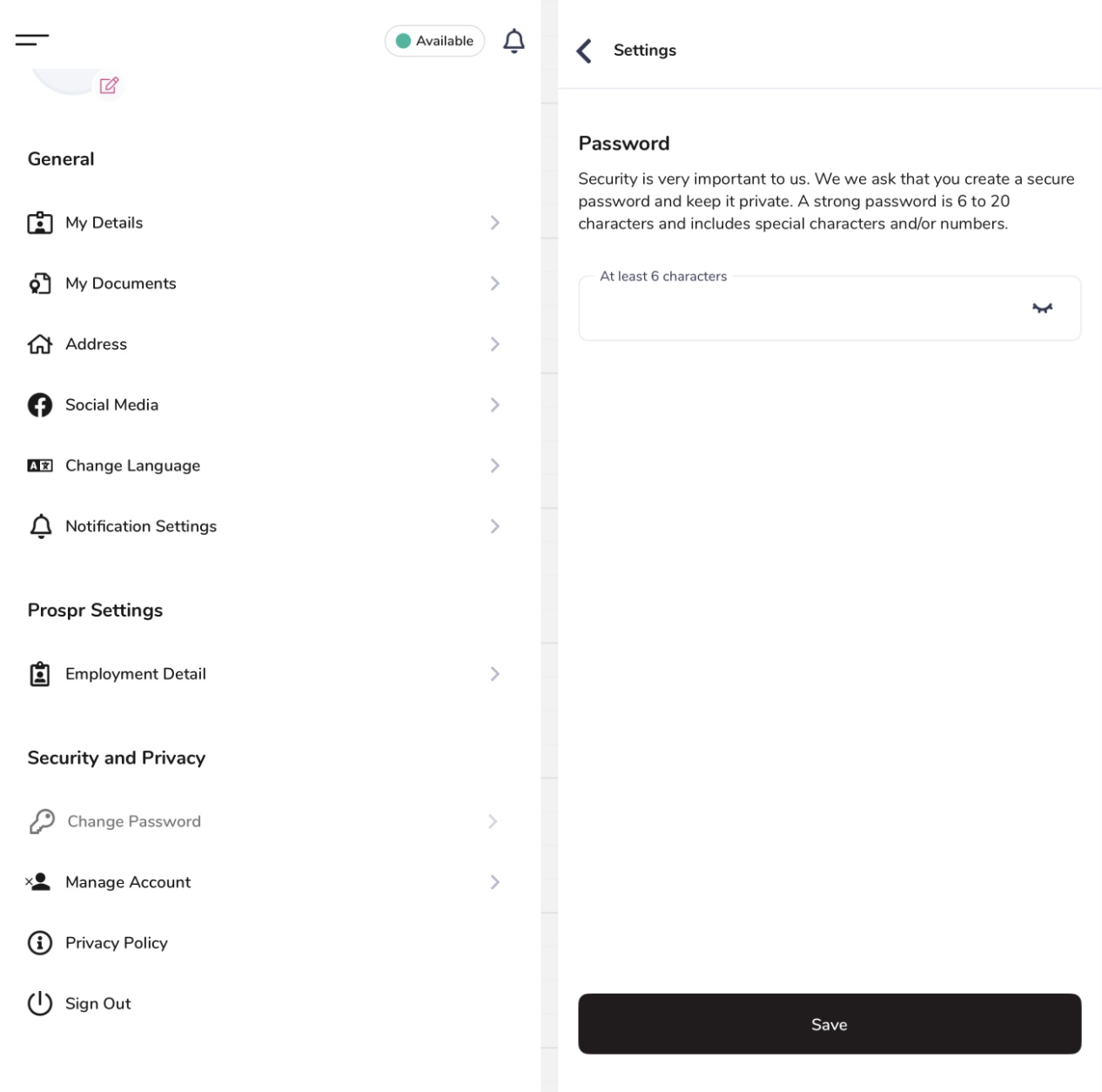
4) Type in your new password and tap "Save."
1) While in the web app, click your profile image in the top right corner of your screen.
2) Click on "Profile Settings."
3) In your profile, select the "Password" tab underneath your profile image.
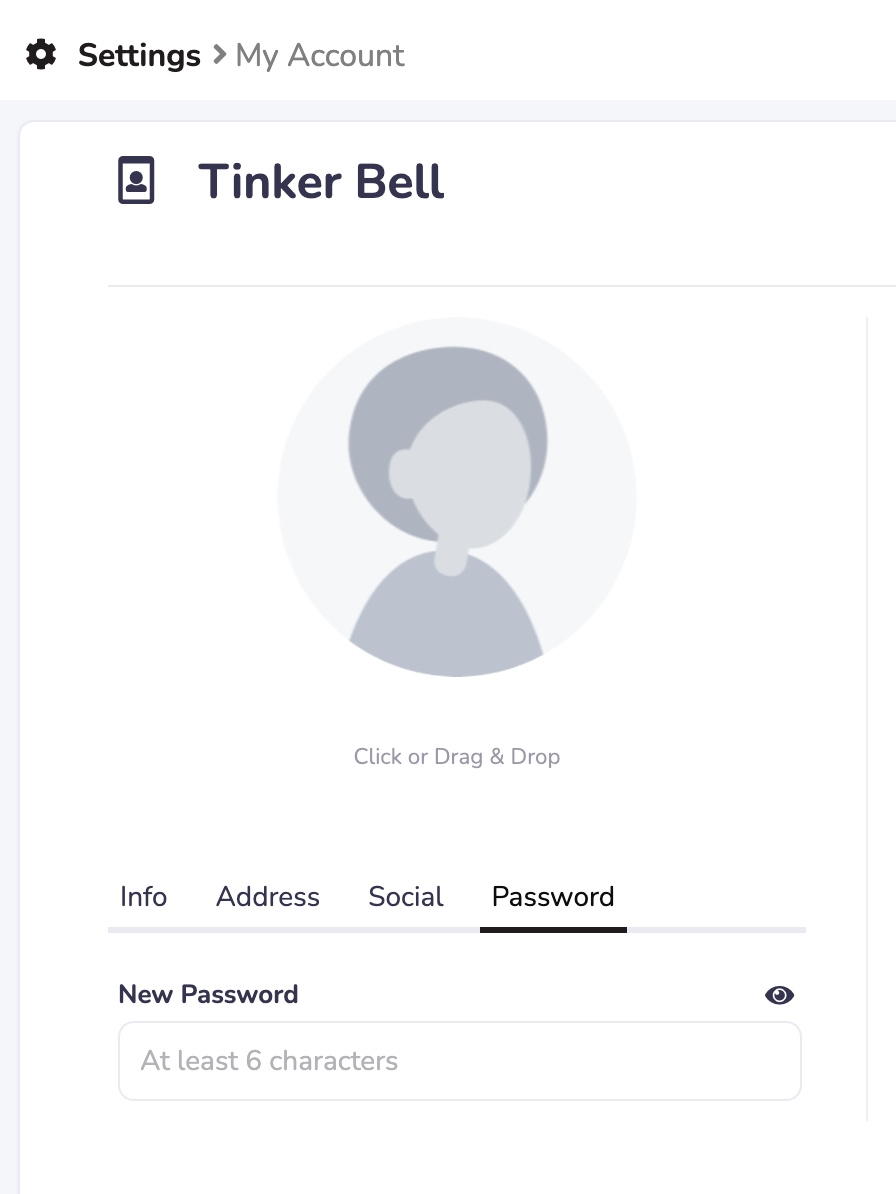
4) Enter your new password.
5) Hit "Save" in the top right corner of your screen!