1) Open your app menu by tapping the two lines in the top left corner of your screen
2) Tap "Settings"
3) Tap "My Details" for updates to:
Name
Legal Name
Phone number
Date of Birth
Gender
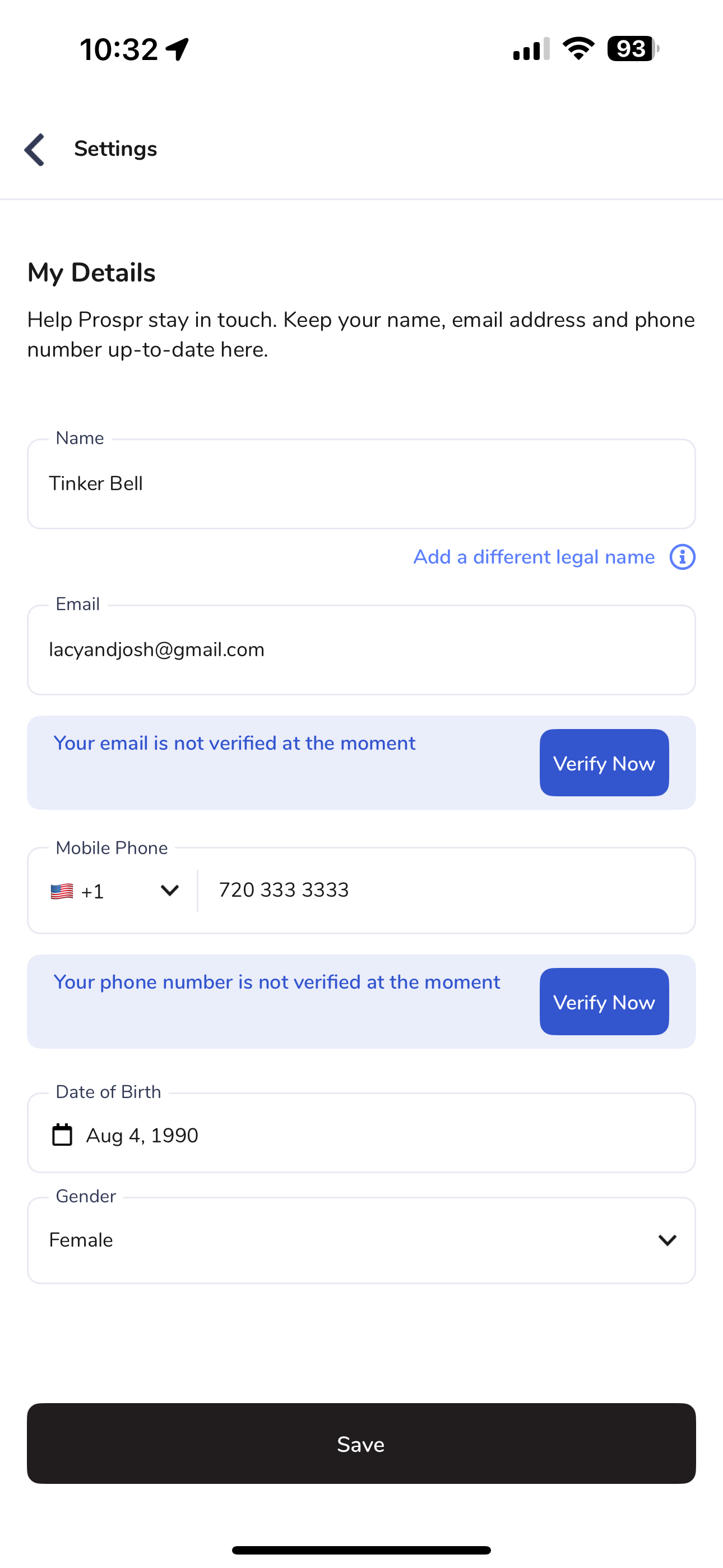
Tap “Address” to view and update
Tap “Social Media” to view and update
Tap “Change Language” to view and update (English or Spanish)
4) Hit “Save” after any changes
1) While in the web app, click your profile image in the top right corner of your screen
2) Click on "Profile Settings"
3) Under your profile image:
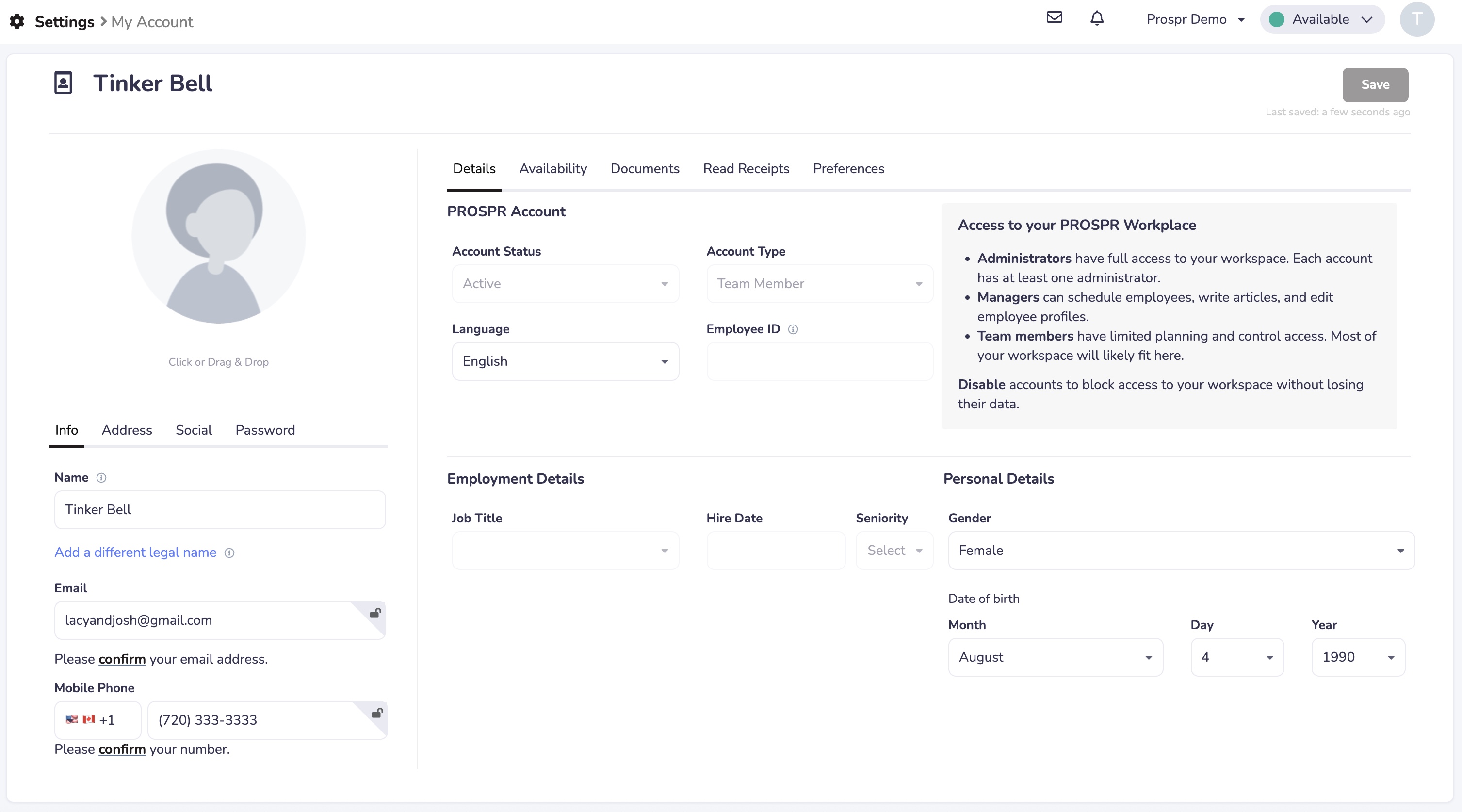
Use the "Info" tab to modify your name, legal name, email, or mobile phone
Use the "Address" tab to update your personal address
Use the "Social" tab to update your Facebook, Instagram, or Twitter information
Click your current photo to change your profile picture
You may also update your password in this area
4) Under the "PROSPR Account" section, you may update your Language, Gender, and Date of birth.
5) Enter any updated info and hit "Save" in the top right corner when you're done!