In this article, we will explain what the "Location Manager" toggle really does!
In the Availability tab, you will be able to toggle a Manager as on/off to be the Manager of a specific location. While a user can have a Manager account in Prospr, adding them as a Location Manager will give them more access and notifications in certain areas of Prospr.
Here is a breakdown of what a user with a Manager Account can do, and what a Location Manager can do.
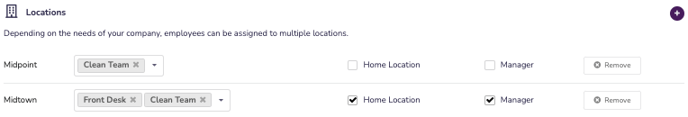
Manager Accounts:
- Create and Post Bulletins
- Create and Share Resources
Location Managers:
- Receive notifications for all Tickets created for Locations that they manage
- Access to create/edit/publish the Schedule for the Locations that they manage
- Receive notifications and access to approve/deny Shift Switches, Shift Pickups, and Time Off Requests for the Locations that they manage
